一个网站做伪静态的重要性就不用多说了吧,除非你的网站是静态html,其他的不管什么程序,如:Discuz!、苹果cms、DedeCMS都是需要做伪静态的,因为伪静态更利于搜索引擎收录,对于SEO优化,伪静态是最为重要的一环。
简单举例:
- baidu. com/360mb.html
这类链接样式即为静态,或通过伪静态完成的效果,由服务器直接返回给用户端
- baidu. com/360mb.php
这类链接样式即为动态,打开链接后它需要Web服务器会交给PHP执行得到结果后再返回给客户端
“伪静态是相对真实静态来讲的,通常我们为了增强搜索引擎的友好面,都将文章内容生成静态页面,但是有的朋友为了实时的显示一些信息。或者还想运用动态脚本解决一些问题。不能用静态的方式来展示网站内容。但是这就损失了对搜索引擎的友好面。怎么样在两者之间找个中间方法呢,这就产生了伪静态技术。伪静态技术是指展示出来的是以html一类的静态页面形式,但其实是用ASP一类的动态脚本来处理的。”
WordPress伪静态规则设置:
如果您使用的是宝塔、phpstudy、lnmp、AHM、这样的集成环境,一般都会集成有Wordpress的伪静态,不同的环境也是也不同的伪静态规则,一般为is6.x 、iis7.x 、apache、nginx ,基本的用法就是在网站根目录建立相应的文件,在写入相应的规则。
这里很多用户都是使用宝塔面板,我们只需在宝塔面板:“网站”→“设置”→“伪静态”选择“WordPress”即可完成规则的配置。
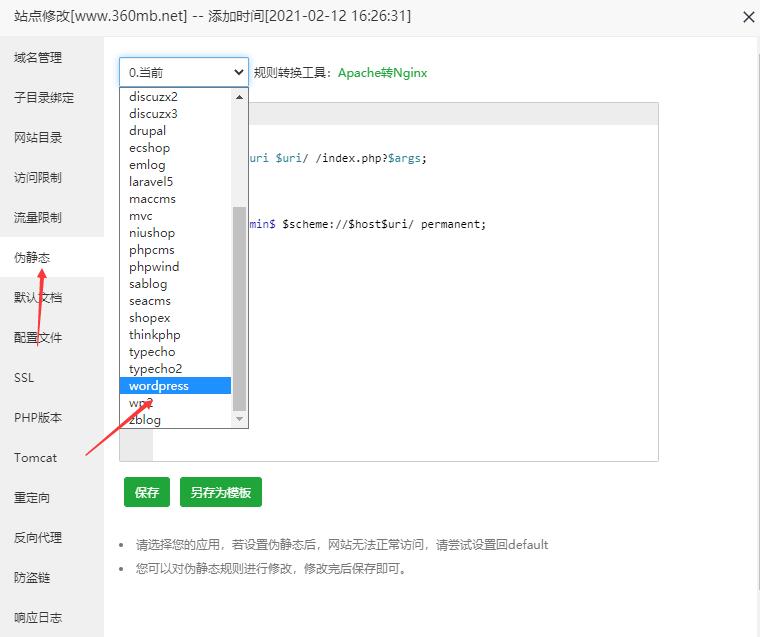
iis7.x 下使用web.config(is6.x 下使用 httpd.ini)不同的版本也不同,大家可自行搜索
[ISAPI_Rewrite]
# Defend your computer from some worm attacks
#RewriteRule .*(?:global.asa|default\.ida|root\.exe|\.\.).* . [F,I,O]
# 3600 = 1 hour
CacheClockRate 3600
RepeatLimit 32
# Protect httpd.ini and httpd.parse.errors files
# from accessing through HTTP
# Rules to ensure that normal content gets through
RewriteRule /tag/(.*) /index\.php\?tag=$1
RewriteRule /software-files/(.*) /software-files/$1 [L]
RewriteRule /images/(.*) /images/$1 [L]
RewriteRule /sitemap.xml /sitemap.xml [L]
RewriteRule /favicon.ico /favicon.ico [L]
# For file-based wordpress content (i.e. theme), admin, etc.
RewriteRule /wp-(.*) /wp-$1 [L]
# For normal wordpress content, via index.php
RewriteRule ^/$ /index.php [L]
RewriteRule /(.*) /index.php/$1 [L]
apache下使用 .htaccess
<IfModule mod_rewrite.c>
RewriteEngine On
RewriteBase /
RewriteRule ^index\.php$ - [L]
RewriteCond %{REQUEST_FILENAME} !-f
RewriteCond %{REQUEST_FILENAME} !-d
RewriteRule . /index.php [L]
</IfModule>nginx 下使用 maccms.conf
location /
{
try_files $uri $uri/ /index.php?$args;
}
rewrite /wp-admin$ $scheme://$host$uri/ permanent;WordPress固定连接设置:
点击“设置”→“固定链接”按需要配置固定链接规则

我们使用的的样式,如文章页:https://www.360mb.net/9038.html
本站使用的是“自定义结构”规则如下:
/%post_id%.html其他结构
%year% 年份,如2020;
%monthnum% 月份,如05;
%day% 日,如08;
%hour% 小时 ,如21;
%minute% 分钟,比如41;
%second% 秒数,比如23;
%postname% 文章名,其值为撰写时指定的缩略名,不指定缩略名时是文章标题;
%post_id% 文章ID,比如22;
%category% 文章分类,子分类则“分类/子分类”这种形式;
%author% 作者名;
更多用法请结合自己的主题特色使用自定义结构规则,感谢大家对360模板吧的支持!
© 版权声明
文章版权归作者所有,未经允许请勿转载。
THE END


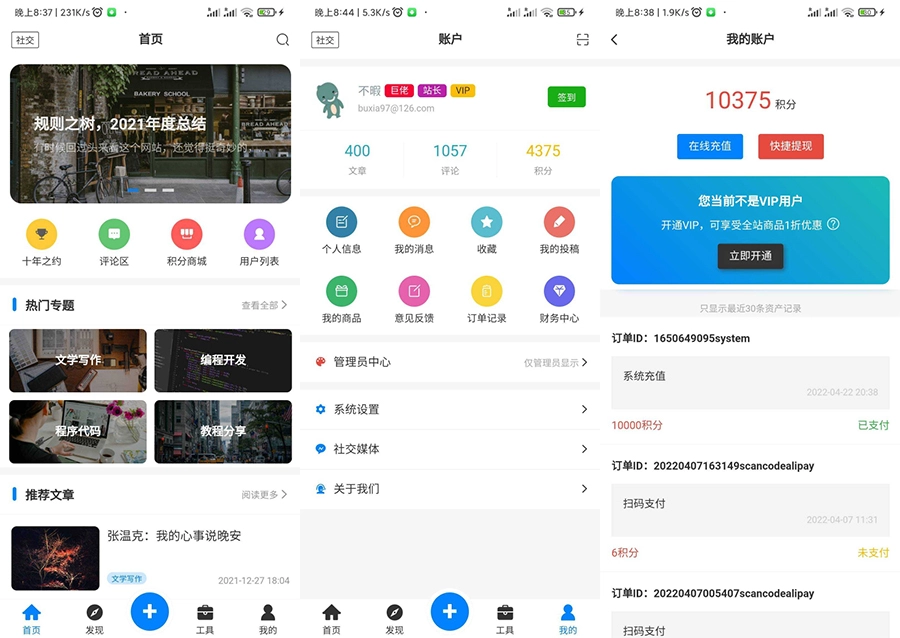

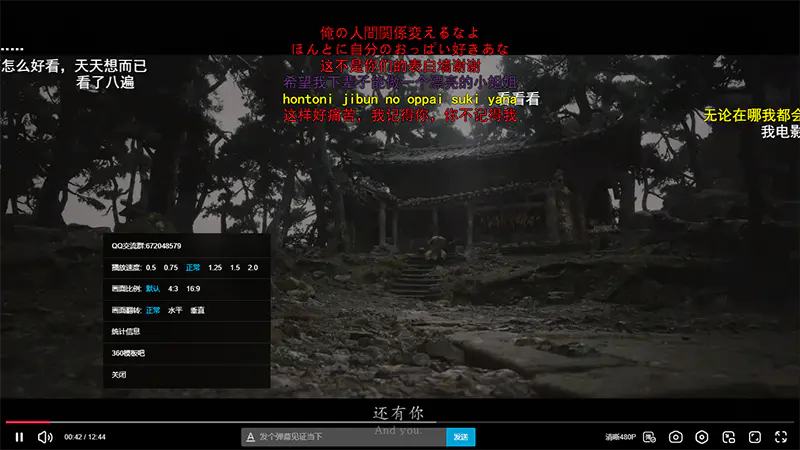

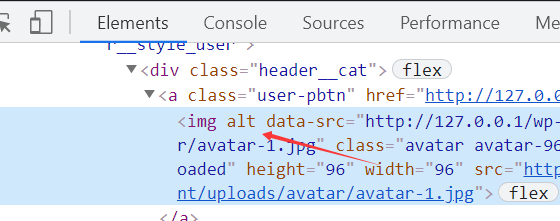
![WordPress自动保存文章里远程图片[代码+插件]-砝码网](https://www.360mb.net/wp-content/uploads/2022/08/1661093906-632528ce07ce4ad.webp)


