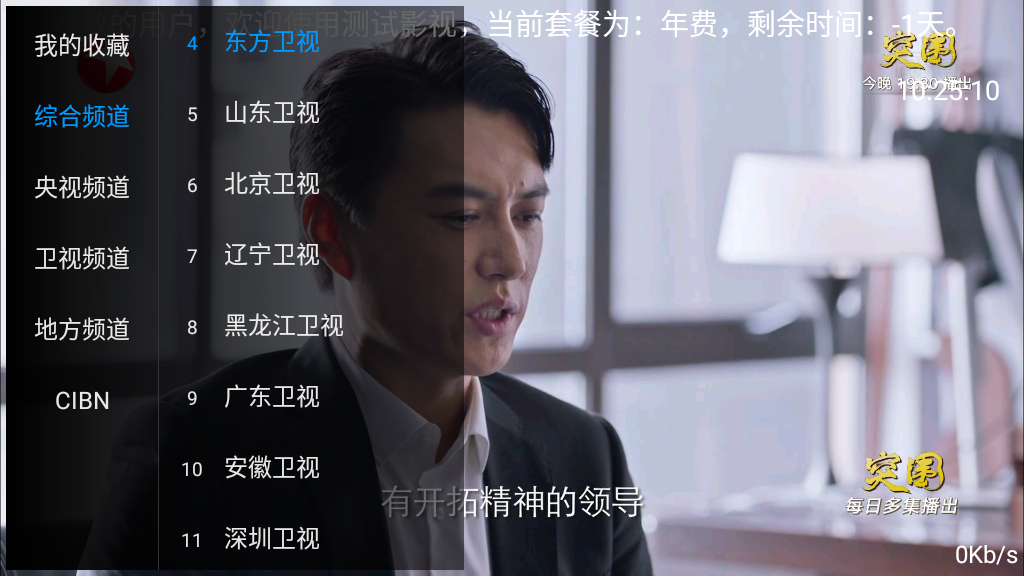前言说明
在我们使用WordPress写文章时可能用不到这个功能,但对于搬站的站长还是挺有用,因为我们很多站长发布的文章基本上都不是自己写的,大多数都是复制粘贴别人的,因为是复制粘贴,这样链接是别人的,对于SEO也别不是很友好,也容易失效,如果我们手动处理,工作量也太大了,下面的代码我们能实现自动保存图片,并把第一张图设置为特色图像,使用起来更加方便。
教程方法
代码方式
1.大家可以把下面的代码复制到自己当前主题的“functions.php”文件里:
add_action('save_post', 'fetch_images');
add_action('publish_post', 'fetch_images');
function fetch_images( $post_ID )
{
//Check to make sure function is not executed more than once on save
if ( defined('DOING_AUTOSAVE') && DOING_AUTOSAVE )
return;
if ( !current_user_can('edit_post', $post_ID) )
return;
//Check if there is already a featured image; if there is, then quit.
if ( '' != get_the_post_thumbnail() )
return;
remove_action('save_post', 'fetch_images');
remove_action('publish_post', 'fetch_images');
$post = get_post($post_ID);
$first_image = '';
if(preg_match_all('/<img.+src=[\'"]([^\'"]+)[\'"].*>/i', $post->post_content, $matches)){
$first_image = $matches [1] [0];
}
if (strpos($first_image,$_SERVER['HTTP_HOST'])===false)
{
//Fetch and Store the Image
$get = wp_remote_get( $first_image );
$type = wp_remote_retrieve_header( $get, 'content-type' );
$mirror = wp_upload_bits(rawurldecode(basename( $first_image )), '', wp_remote_retrieve_body( $get ) );
//Attachment options
$attachment = array(
'post_title'=> basename( $first_image ),
'post_mime_type' => $type
);
// Add the image to your media library and set as featured image
$attach_id = wp_insert_attachment( $attachment, $mirror['file'], $post_ID );
$attach_data = wp_generate_attachment_metadata( $attach_id, $first_image );
wp_update_attachment_metadata( $attach_id, $attach_data );
set_post_thumbnail( $post_ID, $attach_id );
$updated = str_replace($first_image, $mirror['url'], $post->post_content);
//Replace the image in the post
wp_update_post(array('ID' => $post_ID, 'post_content' => $updated));
// re-hook this function
add_action('save_post', 'fetch_images');
add_action('publish_post', 'fetch_images');
}
}
注意:本代码不适合那种直接用采集插件或火车头类采集远程图像入库的!
插件方式
1.大家可搜索安装“DX Auto Save Images”插件(WordPress自动同步远程图片插件),这个插件也能自动同步远程图片也能自动设置特色图片
![WordPress自动同步远程图片插件 WordPress自动保存文章里远程图片[代码+插件]插图](https://www.360mb.net/wp-content/uploads/2022/08/1661093906-632528ce07ce4ad.webp)
© 版权声明
文章版权归作者所有,未经允许请勿转载。
THE END